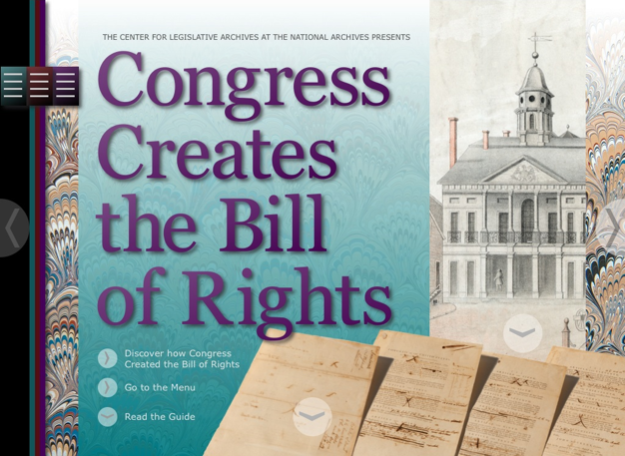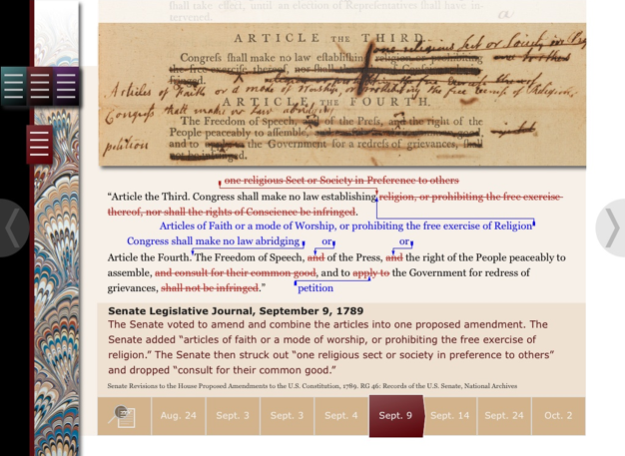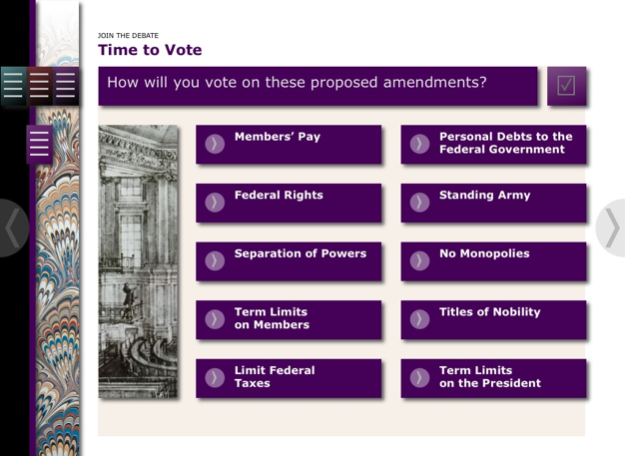Congress Creates the Bill of Rights 1.1.2
Free Version
Publisher Description
This App requires a secondary download of content, which will start automatically when the App is opened for the first time.
Explore the proposals, debates, and revisions that shaped the first ten amendments to the U.S. Constitution. Why did the U.S. need a Bill of Rights? How did Congress produce the Bill of Rights? What would it be like to participate in the process? Dive into these questions and more with this app from the U.S. National Archives.
Features:
• Take a close look at the featured document "Senate Revisions to the House Proposed Amendments to the U.S. Constitution" with pinch to zoom
• Survey the challenges to the new nation that made the Constitution and Bill of Rights necessary in a historical slide show
• Get to know the leaders of the debate and explore issues that divided the Federalists and Anti-Federalists
• Study the evolving language of each proposed amendment as it was shaped in the U.S. House of Representatives and the U.S. Senate
• Participate and reflect in sections designed for individual or collaborative classroom exploration
The Congress Creates the Bill of Rights project includes an eBook and accompanying educational materials available through www.archives.gov/legislative/resources/bill-of-rights.html.
Jul 21, 2015
Version 1.1.2
This app has been updated by Apple to display the Apple Watch app icon.
Technical update for iOS 8.
About Congress Creates the Bill of Rights
Congress Creates the Bill of Rights is a free app for iOS published in the Kids list of apps, part of Education.
The company that develops Congress Creates the Bill of Rights is National Archives and Records Administration. The latest version released by its developer is 1.1.2.
To install Congress Creates the Bill of Rights on your iOS device, just click the green Continue To App button above to start the installation process. The app is listed on our website since 2015-07-21 and was downloaded 6 times. We have already checked if the download link is safe, however for your own protection we recommend that you scan the downloaded app with your antivirus. Your antivirus may detect the Congress Creates the Bill of Rights as malware if the download link is broken.
How to install Congress Creates the Bill of Rights on your iOS device:
- Click on the Continue To App button on our website. This will redirect you to the App Store.
- Once the Congress Creates the Bill of Rights is shown in the iTunes listing of your iOS device, you can start its download and installation. Tap on the GET button to the right of the app to start downloading it.
- If you are not logged-in the iOS appstore app, you'll be prompted for your your Apple ID and/or password.
- After Congress Creates the Bill of Rights is downloaded, you'll see an INSTALL button to the right. Tap on it to start the actual installation of the iOS app.
- Once installation is finished you can tap on the OPEN button to start it. Its icon will also be added to your device home screen.